- Home
- App
Download the Spinbetter app for Android and iOS
No gambler can not devote all his time to entertainment, because each of us has other things to do. However, modern technology leaves the opportunity to give your favourite pastime every spare minute, for example, being on the road, or having a moment at work. All you need is a smartphone or tablet with an internet connection to use SpinBetter to access a huge selection of sports betting and casino games.
For mobile users, one of the most convenient ways to access our interface will be mobile applications – we will tell you about them in this article.
Spinbetter mobile app - sports betting and casino in your smartphone
At the time of writing, SpinBetter has mobile apps for both Android and iOS; these two operating systems cover almost all smartphone and tablet owners. A certain small percentage of customers may use alternative operating systems or overly outdated versions of the two named operating systems, but they have not been forgotten about either – such users can still access the SpinBetter mobile site in their browser.
Mobile applications offer a somewhat simplified version of the interface, allowing to place on a small screen the maximum of useful information and necessary controls. The main task of the developers was to keep the maximum range of functions of the programme, and they have achieved this: you may not own a PC or laptop at all, and still remain a full-fledged user of our site thanks to the software.
| Supported gadgets |
|
| Available OS |
|
| Game options | Sports betting, slots, table games, live dealer games, TV games, virtual sports, bingo, hunting and fishing, scratch cards |
| Localisations | English +60 |
| In-app support |
|
| Display Options | The app adapts to any screen |
How to download Spinbetter App

SpinBetter mobile applications are not available in the official app shops - this is the policy of these sites. However, this will not be a problem for users, because you can install the programme through our company's official website. Please note that it is dangerous to download it from any alternative sources, as we cannot guarantee the honesty and integrity of other people.
To download the SpinBetter app for Android, visit our mobile website and find the corresponding button in the side menu or at the bottom of the homepage; when the file is downloaded, tap on it to unzip it. In the case of iOS, it's even simpler: open our website in Safari and then send a link to the site to the home screen.
Benefits for Spinbetter mobile users
- all SpinBetter entertainment is always at your fingertips;
- the ability to watch sports broadcasts;
- faster loading pages;
- saving mobile traffic;
- full range of bonuses right on your phone;
- chat with the support team via the app.
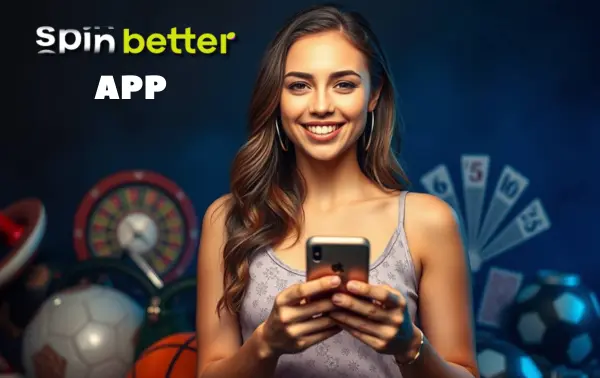
Advantages and disadvantages of the Spinbetter app
We mentioned above that customers who for whatever reason are not suitable for our app can use the mobile site in their browser as an alternative. In fact, the second option is also available for those who could download the app, so there is a dilemma which interface to use.
Actually, for a mobile user with a modern device, the application is better. If you do not lack disc space, use the program: it stores the necessary file libraries in the memory of the gadget, without downloading them again at each visit, and thanks to this radically saves traffic and increases performance. Notifications will also be a big plus, because it is always useful to find out important information in time.
The disadvantages of the SpinBetter app, however, usually appear on the oldest devices running an unsupported operating system or offering a severely limited amount of memory.
| Pros | Minuses |
|
|
Spinbetter Android Download

As mentioned above, our application is not downloaded from Google Play, and this fact may puzzle users, most of whom are used to getting all software from there. In fact, there is nothing complicated in downloading the application directly from the SpinBetter website, and now you will see it for yourself.
Visit Spinbetter website
Download only from our official website - any other apk sources are strongly recommended to ignore. To visit the page, use any browser on the device where you plan to install the software.
If the SpinBetter website does not open, use a VPN by connecting through countries such as Canada or Singapore. Another option is to write to our support ([email protected]) to get the current address of the mirror.

Download the Spinbetter APK file

Once on the site, look for the Applications section with Android subsection - such buttons are located both in the side menu and at the bottom of the main page. By tapping on the name of the operating system, you will launch the download of the installation file.
The Android OS security protocol is programmed to consider all applications from Google Play as safe, and all programmes from alternative sources as potentially dangerous. The device may display a warning about this with options to refuse downloading or go to the appropriate section of settings to allow downloading from ‘unknown’ sources. If you download software directly from us, choose the second option.
Install the client
When spinbetter.apk file has downloaded, look for it in your file system - just select Downloads from the browser options. Tap on the file to launch it - after that the operating system will unzip the application and you will be able to use it.
However, as with downloads, during installation, the security protocol may prompt you to refuse to install the ‘unknown’ application or give you another permission. If the source of the file is reliable (and only our official website can be considered as such), give permission and install the programme.

Download the Spinbetter app for iOS
In the case of an iOS app, downloading an app does not happen at all: we cannot place the programme in the App Store due to the peculiarities of the policy of this site, and the operating system itself does not allow installing software from any other sources. However, there is an effective method of circumventing this restriction: a client can create a PWA-application, which in a sense is a link to a site in the browser with somewhat advanced features, with his own hands. Here’s how to do it – believe me, the instructions will be useful for other resources you use as well.
Visit the website
The first thing to do is to open the SpinBetter website on the device on which you want to install the programme. For this purpose, it is best to use Safari, as it is this browser that allows you not just to create a direct link, but to open it in the interface without unnecessary functions, with some file libraries saved in the device’s memory.
If the site does not open due to blocking from the state regulator, use a VPN. Another way to bypass blocking is to write to the SpinBetter support email ([email protected]) to clarify the current address of the mirror.
Send a link to the Home screen
The Safari browser has a Share option – it allows you to send a link to the site you are viewing, for example, via one of the installed messengers. But you can also send the link to the home screen, after which the SpinBetter shortcut will appear there. Now, tapping the icon on the home screen will immediately take you to our site.
Register an account via the app

- 1. launch the SpinBetter mobile app;
- 2. tap on the ‘Register’ button;
- 3. select the type of welcome bonus;
- 4. select the registration method (by phone number, email address or via the suggested social networks);
- 5. fill in all fields of the form;
- 6. familiarise yourself with the Terms and Conditions and Privacy Policy of the company;
- 7. tap Register;
- 8. in case of registration by e-mail, follow the link from the e-mail to confirm your account (this step will not be available for other registration methods);
- 9. log in, fund your account and play!
Log in to your account via the app
SpinBetter users who have registered on the website can also start using the application. To do this, you need to authorise by clicking Login and selecting one of the three authorisation options:
- login (phone number, email or account ID) and password;
- phone number and SMS code;
- login via one of the social networks with a login and password from it.
It is natural that the client can only authorise with the data known to the SpinBetter administration; if you registered via email and did not specify any additional data about yourself, you will not be able to log in via sms or social networks. Therefore, we strongly recommend that you fill in all the fields of your personal account at the earliest opportunity – among other things, this will make it easier to restore lost access to your account.
Spinbetter mobile site review
For all its advantages and undemanding nature, the SpinBetter mobile application has certain requirements for gadgets, and some clients have to refuse to install the programme. You can access our company’s service even in this situation by simply using the mobile site.
To visit the SpinBetter mobile site, the client can use any operating system and any browser. When developing this version of the interface, the main emphasis was placed on the maximum simplification of the design, because we can not remove the browser controls, which also use pixels to display them. However, the functionality of the mobile site has not suffered from this, and you can still use the full range of features of our site.
It remains to be noted that the use of the site allows you not to clog the memory of the device (at least, you can periodically clean the cache without harming the work of the site), but the traffic consumption will be slightly higher, and with slow Internet there may be delays in loading the interface.
How to get a welcome bonus in the Spinbetter app?
The administration of SpinBetter is happy to every new user, and is even ready to provide customers with money from themselves in order for newcomers to get better acquainted with all the possibilities of the site. You can also get a welcome bonus in the application - for this you need:


- 1. register with accurate information about yourself;
- 2. during the registration process choose one of the bonus types - Casino+Games or Sports;
- 3. after registration fill in all fields of the personal account with the missing data;
- 4. once again make sure that the selected type of bonus is activated;
- 5. make a deposit on the balance not less than the amount stipulated by the rules of the selected bonus;
- 6. win back the gift in accordance with the rules of the draw.
Available banking methods
Using the application, SpinBetter customers can make payment transactions both ways – that is, make deposits and withdraw winnings. The total number of available destinations is many dozens, but the visitor is usually shown only those that are relevant to their country. Thus, in each country, the range of available directions will be different, but in general you can count on such options:
- bank cards (Visa, MasterCard);
- bank transfer (in low demand due to the slowness of transactions);
- electronic payment systems (Skrill, Neteller, AstroPay);
- electronic wallets (Apple Pay, Google Pay);
- mobile payments (available in a limited number of countries);
- cryptocurrency instruments (Bitcoin and more than a dozen other cryptocurrencies).
Support for the Spinbetter application
The SpinBetter interface has been specially designed to be as user-friendly and comfortable as possible, but it would be too naive to expect that no customer will have any problems while using it. In order to solve them quickly and efficiently, we have created a 24/7 support service. Our operators speak all common languages, and modern technologies will help mutual understanding in situations where an interpreter is needed.
The fastest way to contact our manager is online chat, which is also available in the app. If you send a message to the chat room, you can expect to be connected to an employee within minutes, and then the speed of solving the problem will depend on its complexity.
Spinbetter sports betting options
With the SpinBetter betting app, you can dive headfirst into the world of sports betting. Just think about these figures: we have up to 8000+ different sporting events, and the depth of the coverage can be as much as 1500 marquees for a single match! The list of disciplines on which you can bet includes more than 40 sports! What does it mean in practice? Here's what it means:


- Most customers bet on traditional football, tennis, basketball and hockey, but you can also bet on kabaddi, lacrosse, alpine skiing, darts, dog racing and more;
- even if your choice is football, no one forces you to limit yourself to the top championships - bet on the real exotics, like the Hong Kong Junior Championship or the Estonian Winter Friendly Tournament;
- if you are not ready to predict the nearest match, just give a long-term forecast: who will win the tournament, what place the team will occupy, who will or will not go to the lower division, where the star athlete or coach will move to.
Spinbetter Casino App
There is no separate SpinBetter application for casinos - we have deliberately combined all kinds of gambling entertainment in one programme. However, the range of games has not suffered at all!
In general, the software gives visitors access to several thousand titles of games; some of them may be similar to each other, but no two are exactly alike. Our software suppliers include over a hundred providers from all over the world, and we continue to look for new developers to bring you even more entertainment. Among the current range, players will find:


- thousands of slot machines to suit all tastes;
- all major table games including roulette, poker, baccarat and blackjack;
- live casino entertainment with live dealers;
- fast-paced Aviator games;
- bingo and lotteries in the TV games format;
- virtual sports betting
- scratch cards;
- and much more.
Features of the application and security of Spinbetter
Our company pays great attention to security, after all, we collect players’ personal data and are responsible for your money. First of all, all our communication channels are protected by state-of-the-art 256-bit end-to-end encryption; this traffic can be intercepted, especially in case of using unreliable VPN servers, but decrypting it is impossible for attackers.
In addition, the SpinBetter application allows you to use additional methods of protection against unauthorised access. First of all, it is about two-factor authentication, which can be set up in the personal cabinet, but you can also protect yourself from hacking by means built into the operating system of your smartphone, for example, by protecting your entry with biometric data.
How to download Spinbetter safely?
The main requirement to ensure the safety of the application SpinBetter is to download the installation file exclusively from our website.
You can search for apk downloads from third-party resources, including thematic forums dedicated to gambling or betting, but there is no guarantee that you will not download a virus instead of our software.
Also, you should not follow links from such forums, even if the same message says that such a link leads to our site and allows you to download the application from it.Fraudsters often use such tricks, registering phishing resources with a barely noticeable ‘typo’ in the address.
Conclusion
Using the SpinBetter mobile app will prove to be a real lifesaver for those people who don’t have a lot of free time, which is why they would like to devote every spare minute to their favourite entertainment.
Our software provides full access to the entire range of games presented on the desktop site – that is, you can bet on 8000+ sporting events and thousands of casino games. The software allows you to register and log in, make a deposit and withdraw your winnings, participate in bonuses – in short, you are not limited in absolutely nothing!
 AR
AR CS
CS DA
DA DE
DE GR
GR PH
PH PK
PK TZ
TZ EN
EN ZM
ZM ES
ES ET
ET FR
FR HU
HU IT
IT LV
LV NO
NO PL
PL PT
PT RU
RU SV
SV UZ
UZ