- Home
- Apk
Spinbetter Apk
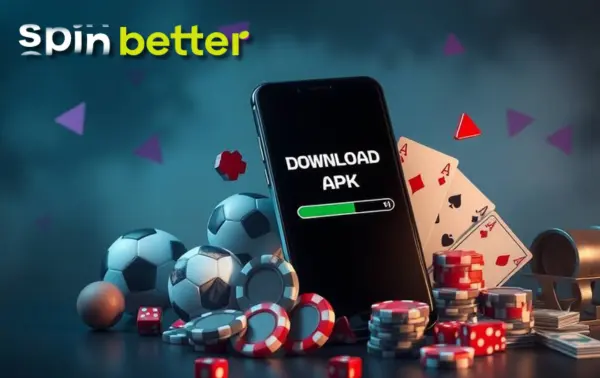
Having a full-fledged mobile app for Android is a mandatory standard for most modern bookmakers and online casinos, and SpinBetter is naturally not lagging behind in this matter. You can download our app directly from the official site of the establishment to use all the services of the company. This is as convenient as possible, because from now on customers will be able to play their favourite games anywhere, and the only conditions for this will be to have a smartphone or tablet at hand and an internet connection. We will tell you about all the aspects and characteristics of the programme in this article.
What does Spinbetter Apk offer?
SpinBetter apk is a full-fledged version of the interface, adapted for the needs of devices with a small diagonal vertical display. To put it simply, having a smartphone or tablet with our installed programme, you can safely do without a PC and never use the desktop version of the site, without losing anything.
The main features of the application are as follows:
- registering new clients and authorising existing clients;
- carrying out transactions in both directions;
- the ability to play all games of the site without exception;
- access to participation in the bonus programme and wagering promotions activated through other sites;
- viewing of sports video broadcasts;
- communication with the support service.
In short, the installed SpinBetter application allows customers to turn their smartphone into a personal gambling establishment available 24/7.
| Operating system | Android 8.0 or older |
| Supported gadgets |
|
| Entertainment offered |
|
| Downloadable apk file size | Up to 80 MB |
| Required screen resolution | Any |
| In-app support | Online chat and feedback form |
Legitimacy and security
SpinBetter is a company that has been present on the gambling entertainment market since 2019; quite a lot for our industry, considering that most brands are not ready to last even a few years. In all this time, we have earned a reputation for reliability and attracted hundreds of thousands of customers. Naturally, we guarantee complete security of our app for users, in particular, encrypting all traffic with state-of-the-art 256-bit encryption.
As for the licence, ours is issued by the Curacao Gaming Commission, but players rely not so much on it as on reviews – we remember our own honour and never cheat our customers.
Downloading and installing the Spinbetter Apk
Modern users of Android devices hardly need to be taught how to download and install mobile applications, but there is a nuance: our software is not available on Google Play, where programmes are usually downloaded. This is the policy of the site, which tries to limit even casual contacts of underage visitors with gambling.
Despite this, our users will not be left without a mobile application, because we have thought through how to bypass the existing restriction. We offer you detailed instructions on how to download and install SpinBetter apk.
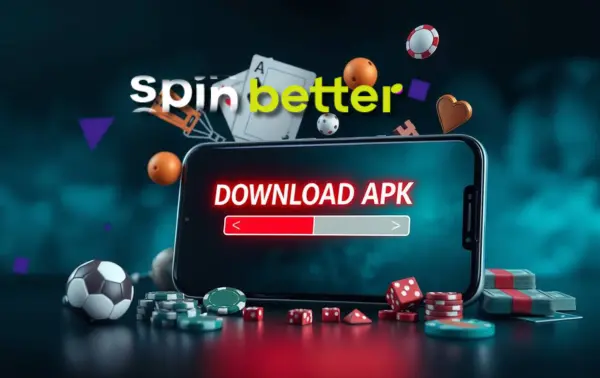
Where to download Spinbetter Apk

Download apk SpinBetter apk exclusively from our official website. We'll tell you how exactly it is done a little bit below, and here we'll focus on the fact that the programme is not available on Google Play, and it is potentially unsafe to download it from any third-party sources.
The last aspect is worth paying special attention to. You may come across offers to download our programme on third-party sites, including forums dedicated to sports betting and casinos. Don't fall for it, even if the download link supposedly leads to our site; if the post was made by scammers, they may give you a virus or a phishing link with a small ‘typo’ in it.
Step-by-step guide to downloading Spinbetter Apk
Due to the absence of our programme on Google Play, the procedure of downloading the software may seem unfamiliar, but in fact it does not involve any difficulties. For those who have never done anything like this before, we offer a detailed step-by-step guide on how to get our software.


Visit the SpinBetter website
Our official website is the only legal and safe source for downloading SpinBetter mobile app. Do not look for luck on other sites, even if it is a forum you used to trust - immediately enter the address of our page or a mirror, the address of which was provided to you by the support team.
In some countries the SpinBetter site may be blocked by the local regulator. Unfortunately, it happens, because some governments prohibit gambling in principle, and others do not like that we have a licence only from Curacao. To still get to the site, you can use a VPN. Another method is to write to the support email, which is still displayed even on the page with information about access restriction. It is logical to visit our site to download apk from the very device on which you plan to install the programme.
Download SpinBetter apk
Once on our website, scroll to the bottom of the home page or just open the Menu. Both there and there you will find the Applications section, and in it - the Android button. Click it and you will be taken to a new page where you need to click the Android button again. After that you will start downloading the file, which usually takes no more than a minute even with a rather slow connection.


Give permission to download
This step is not strictly mandatory - it all depends on how your device is configured. But for most customers who download mobile applications not from Google Play for the first time, the operating system will show a warning message saying that the downloaded programme comes from an unknown source, so it may be dangerous.
It should be understood that for the Android security system, anything downloaded from sources other than Google Play is considered potentially dangerous. We really don't recommend downloading our application from third-party sources (as well as any applications from sites that are hardly responsible for the content they upload), but if the apk is downloaded from the SpinBetter website, you can rely on its safety.
Take a closer look at the warning dialogue box: there are buttons at the bottom of it, one of which offers to cancel the download and the other one to go to settings. Choose the latter, and the system will immediately redirect you to the right settings section, where you just need to toggle the toggle switch to allow downloading from unknown sources. After that, the download will continue, and you can disallow such downloads again later.
Installation process
Apps downloaded from Google Play are unzipped automatically, but this does not happen when downloaded using the method described above. This means that the user has to start unpacking manually.
To do this, you need to find the downloaded file in the depths of the gadget’s memory. The easiest way to do this is through the browser that you just used – in its menu there is necessarily an option Downloads. Selecting it, you will get to the folder with downloaded files, and among them will be spinbetter.apk. Tap on it – this starts the installation process, which usually takes literally 10-15 seconds.
At the same time, the Android security system is not slumbering: if earlier you had to give permission to download programmes from unknown sources, now you will need to allow their installation. The algorithm of actions is completely similar: when you see the warning, tap the button to go to the settings, immediately get to the desired section and switch the toggle switch to allow installation. However, you should only allow installation if the installation file is downloaded directly from our site.
Exploring the functions of the Spinbetter Apk
The SpinBetter mobile app for Android is a full-fledged version of the interface with access to all the site's functions. If you have been our client before (using the desktop or mobile site), you won't need any special training - you just need to get used to the somewhat unfamiliar layout of the controls. But even if you have never been a client of any online gambling establishment before, we have no doubt that you will quickly get to grips with the intuitive interface and convenient location of everything a visitor may need.

User interface and experience

Many users of various resources on the Internet still believe that a PC or laptop with their large screens is much more comfortable for surfing than a smartphone. We won't deny that when creating the application we had to make some sacrifices in the matter of interface colourfulness to fit all the important information on the mobile screen, but we managed to keep full functionality.
Moreover, all the main sections are placed in the bottom panel to be at the player's fingertips, and what you can't find a place for in the bottom panel, you can find in the side menu. Customer feedback on the usability of our software is mostly positive, which means that we have succeeded in realising the idea.
Betting options
Our betting section is rightfully the pride of SpinBetter. Here are a few points on why sports betting fans will be pleased:
- in the peak season, you can choose among 8,000+ scheduled meetings;
- 1500 markets for top football and hockey matches - bet on the smallest statistical nuances;
- more than 40 disciplines are covered, including a separate section for cyber sports, as well as non-sports bets on weather, politics and show business;
- Long-term bets are also available, for example on tournament results or sensational transfers;
- for football, alternative matches are also available, where teams compete in absentee matches.

Casino and games section

The casino section is another global focus of the SpinBetter administration. Here's what users can find here:
- several thousand slots from over a hundred providers from all over the world, both numbers are constantly growing;
- more than a hundred 24-hour tables for live dealer table games in different rule variants and languages;
- TV games for fans of the classic TV gambling format;
- virtual sports betting, where the results of matches are generated by computer;
- colourful and interesting hunting and fishing shooters where you can win real money instead of points; and much more.
Bonuses and promotions
Clients using the SpinBetter mobile app for Android are full participants of the company’s bonus programme. A full list of current bonuses is available in the Promo section; it is important to keep an eye out for updates, given that some promotions can be fleeting.
Each bonus offer has its own terms and conditions for receiving a gift and wagering it. The latest version of these can be found in the same Promo section, while the rules in any other source may be outdated, incomplete or inaccurate. Please note that many promotions must be activated before qualifying and may not overlap with other active promotions.
| Welcome bonus |
|
| Deposit bonus for existing players |
|
| Loyalty is worth its weight in gold | 50% and up to 100 FS on the tenth deposit at the casino |
| Cashback |
|
| Bonus for a series of unsuccessful bets | Up to $500 for 20 losing bets in a row |
| Birthday Bonus | From 20 FS on client’s request |
| FS for subscribing to our channel in Telegram | 100 FS |
Performance and compatibility
The peculiarity of SpinBetter apk is the extremely low demand of the programme to the resources of the device on which it is installed. We realise that not every customer can afford a flagship smartphone of the latest model, and even those who have enough money are not obliged to spend it on technology. That’s why you don’t have to worry about the fact that your phone is old and has low performance: most likely, it won’t affect the software in any way.
In this case, the golden rule works: if the application as a whole launched on your gadget, it means that all the entertainment inside it will be launched. However, you should make an allowance for the fact that watching sports video broadcasts and playing in live casinos require a stable high-speed internet connection, but at least you won’t have problems under Wi-Fi or with the mobile network in urban areas.
Updates and future developments
The SpinBetter development team regularly releases updates to our software, which contain at least security enhancements and sometimes introduce new features. For example, we are currently working on ‘teaching’ our apk to automatically bypass blockers by redirecting players directly to a mirror.
When releasing updates, we still remember the need to support owners of not the newest gadgets. At the moment the compatibility of all versions of the programme is guaranteed with Android 8.0 and newer, but there is evidence that in some cases the programme runs in older editions of the OS.
Conclusion
The SpinBetter apk mobile application allows even an old and underpowered mobile phone to turn into a full-fledged portal, leading directly to an establishment with a huge range of available gambling games. Having installed such a program, you will not need to visit land-based establishments, nor in the use of PC, but you can devote your favourite pastime every free minute. The installation file is downloaded from our official website and unpacked manually – we provide detailed instructions on how to carry out this simple and quick procedure. Download SpinBetter for Android today to see how convenient it is!
 AR
AR UAE
UAE JO
JO EG
EG BG
BG BI
BI CS
CS DA
DA AT
AT CH
CH DE
DE GR
GR AU
AU BD
BD IN
IN LK
LK NZ
NZ PH
PH PK
PK TZ
TZ EN
EN ZA
ZA ZM
ZM CL
CL ES
ES ET
ET FI
FI CA
CA FR
FR HR
HR HU
HU IT
IT KZ
KZ KO
KO LV
LV NO
NO BE
BE PL
PL BR
BR PT
PT RO
RO RU
RU SK
SK SL
SL AL
AL SR
SR SV
SV UZ
UZ