- Home
- Registration
Spinbetter Registration
The emergence of online bookmakers and online casinos once sparked a real revolution, allowing customers not to be tied to land-based establishments and their working hours. At first, users were able to access the interface from home, and later, as mobile technology developed – literally from anywhere there is wi-fi or mobile internet. Today, thanks to SpinBetter, you can bet on 8000+ sporting events and thousands of casino games even from your smartphone!
But to do this, the first thing you need to do is to register, and we will tell you how to do it in detail in this article.
Why register on Spinbetter?
There are several reasons why you need to register on SpinBetter. Let’s list only the most important ones.
- Access to play for money. Slots can be spun even without registration, but the main goal of casino customers is the feeling of excitement. Bet money, and most importantly, win, you can only in a registered status. In addition, the free demo mode applies only to slots, while other entertainment will not be able to play for free.
- Getting bonuses. Winning is always nice, but in gambling on a decent site there is another variant of luck – when the administration offers a tempting bonus. Bonus programme SpinBetter is sufficiently developed and extensive to be of interest to all categories of users, but incentives are given only to registered customers.
- Legal aspect. Few people would disagree with the statement that minors should not gamble, and in the case of SpinBetter, the inadmissibility of such players is a mandatory condition of the licence. We are also not authorised to accept users who appear on ludomaniac registers, and from a business sense we do not allow visitors to create more than one account. By registering, you are showing us that we can and must provide you with a quality service.
Step-by-step Spinbetter registration process

Registering on SpinBetter is really easy: users don't need any special training and can create an account in just a few minutes. You can use any device (computer, smartphone or tablet), but remember that you should not create more than one account.
Realising that many of our customers are registering at an online gambling site for the first time in their lives, we offer detailed step-by-step instructions on what to do and how to do it.
Step 1: Visit the official Spinbetter website
Clients can create an account either on the website or in the SpinBetter mobile application. In this instruction we will pay more attention to the registration procedure on the website, and its priority visit is required in any case, given that the programme can be downloaded only from there.
Unfortunately, the official SpinBetter site is not available everywhere: in some states, local authorities block access due to the fact that gambling is completely prohibited here or sites without a local licence are not welcome. Even in this situation, you can still become a client: just use a VPN by connecting through a third country. Keep in mind that if there is a blockage, you will have to use a VPN every time you visit the site.
You can do without VPN, using a mirror, that is, an exact copy of our site at an alternative address. To find out the current address of the mirror, write to us - you can contact the support team even on the page with information about the blocking.
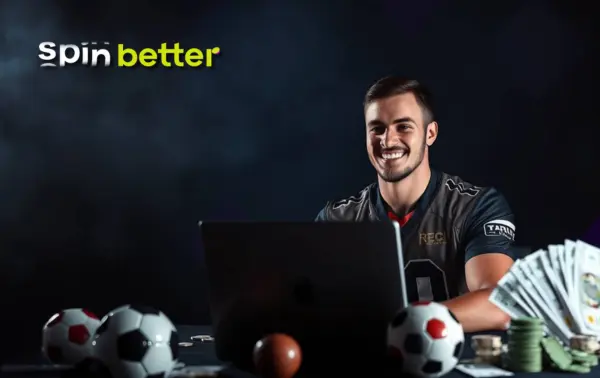
Step 2: Choose how to register

Once on the site, click the Register button to open the registration form. In fact, SpinBetter has three equal variants of such a form (in some countries the number may be less due to the peculiarities of local legislation).
Each of the methods makes you a full-fledged client of our site, so register as you like.
- By phone. It is necessary to specify phone number and code from sms, game account currency, registration address, player's name and surname, date of birth, password, and if available - and promo code.
- By email. The same set of data as when registering by phone, but instead of the number you specify the address of the box; sms-code is not needed, but you should choose the country from the drop-down list (in the case of the phone it was determined automatically by the code).
- Via social networks. In this case you only need to select your country and preferred currency of your gaming account, and then click on the appropriate social network and give it permission to transfer your data. At the moment you can register on SpinBetter via Google, X, Telegram, Twitch, Metamask, Apple ID or Line.

Step 3: Fill in the form and choose a bonus

When filling out the registration form, it is important to follow two key rules:
- fields must not be left blank (the only exception is the field for entering a promotional code - it can be left blank if you do not know the combination);
- all information provided must be true.
The last requirement is fundamental: the administration of SpinBetter, guided by the terms of the licence issued by the Curaçao Gaming Commission, cannot simply take the customers' word for it, but must check whether they are of legal age.
You should be prepared for the fact that in the future you will have to undergo identity verification, and any identified discrepancies in the questionnaire documents may lead to unnecessary proceedings.
At the same stage, the player can choose one of two welcome bonuses. At the moment, the options offered are as follows:
- Up to $1,750 USD and 150 casino freespins;
- Up to US$100 on the first deposit for betting.
Players can only choose one of the incentive options.
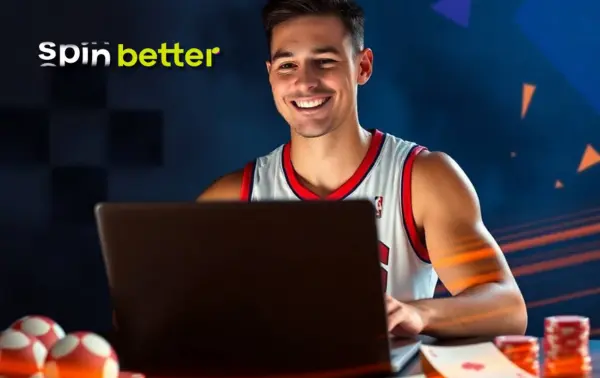
Step 4: Submit the form and confirm your account

When the registration form is filled in, it is worth double-checking the information entered (we remind you that it will be checked by the administration) and click the Register button. By creating an account, you automatically confirm your agreement with the Terms and Conditions and Privacy Policy of the company, so you should read them separately, especially since links to them are present at the bottom of the registration form.
The main identifier of the user at this stage is his contact details, and we are obliged to make sure that you have specified real contacts that really belong to you. In the case of registration by phone number, the proof is the code from SMS, and when creating an account via social networks - the fact that you know the login and password. However, when registering by e-mail address, you need additional activation of the newly created account. The essence of it is very simple: we will send you a letter with a link to the specified e-mail, and you just have to click on it.
Step 5: Fund your account to start placing bets
Having just created an account, the player has a zero balance, and to play for money you need to deposit funds into the account. The welcome bonus is also provided in the form of a percentage of the first deposit, so topping up the balance looks like a logical next step.
To top up your account, follow the instructions:
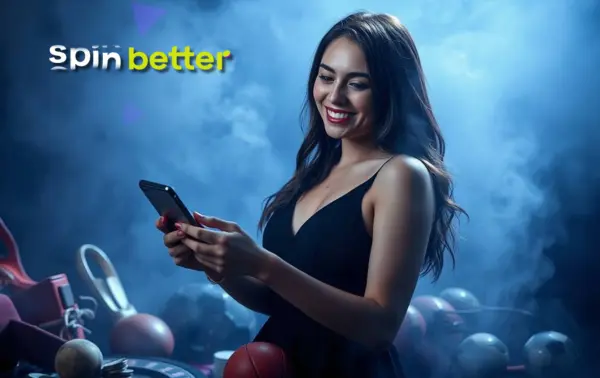

- 1. Authorise your account by entering the contact details and password known to the administration.
- 2. In your personal cabinet, click on the balance bar and you will be immediately taken to the top-up page.
- 3. By default, the directions that are most convenient for your country and currency are shown - choose one of them.
- 4. Specify the amount of the transaction and the necessary details, and then confirm the operation.
The terms of transactions are set not by us, but by the payment systems; incoming payments are usually instant and commission-free, but the limits may vary significantly. Detailed conditions of transactions for each direction are described on the payment page - study them to choose a really convenient way of replenishment.

How to get a Spinbetter bonus
We at SpinBetter sincerely welcome every new user, and we want you to become our regular customer. In this situation, it is logical to make sure that the player gets an additional opportunity to get acquainted with all the entertainment we offer. Especially for this purpose we offer a welcome bonus – in two variants, given that in casino and sports betting incentives work fundamentally differently.
| Casino+Gaming | Sports betting | |
| Maximum reward | USD 1750 and 150 FS (for 4 deposits in total) | 100 USD |
| Minimum deposit | $5 for the first time and $15 each on the second to fourth deposits | 1 US dollar |
| Wager | 35х | 5х |
| Wagering time | 7 days | 30 days |
| Additional terms and conditions | Wagering only with bets up to 5 USD, double wagering on some games in Games section, bonus cannot be multiplied. | Expresses of 3 events only, minimum 3 matches in a coupon with odds from 1.4, all matches start no later than the end of the wagering period. |
The preferred type of bonus is chosen by the player at the registration stage – the corresponding option is available in the registration form. You can choose only one of the bonus options, and you can also refuse the gift altogether. If you are not sure which of the bonuses you would like to receive, it makes sense to postpone registration for a while, given that you can not change your initial decision.
To get the welcome bonus, follow these steps:
- Register by any convenient way and confirm your account if you created it by e-mail.
- Authorise in your account and fill in all the fields of your personal cabinet.
- If there is a verification request from the administration, fulfil it by following the instructions provided by us.
- Make sure that the type of bonus you have chosen is really activated.
- Make a deposit in any convenient way for the amount not less than the minimum amount, which is specified in the rules of the drawing.
In case of a sports bonus, the minimum deposit requirement is unavoidable: the reward is given for deposits of $1 or more, and you cannot physically deposit less than that. You should be more careful in the case of a casino bonus: if you deposit too little money, you risk losing your chances of being rewarded.
Pay special attention to the fact that the size of the reward depends on the size of the first deposit. In this case, the pursuit of the maximum reward is not always appropriate: keep in mind that the gift must still win back, and this is more difficult, the greater its amount.
Spinbetter registration on a mobile device

The above instructions were mostly related to creating an account on a PC, but in fact there are no key differences between this procedure and registering on a phone. The only difference is that on Android and iOS portable devices you can register both through the mobile site and in the app, and all the steps described above just need to be repeated. Please note that readers do not need to register a separate account for mobile devices: if you already have an account created earlier on a PC, you should simply log in to it.
A separate aspect of interest to our mobile users is where and how to download the mobile application. We answer: there is no such application in official application shops, so you can get the programme only thanks to our website. Pre-registration is not required, i.e. you can download and install the programme in anonymous status, and then, having launched it, create an account.
Even though the user is registering from a smartphone, he/she is not limited in the options of the registration form and is not obliged to register by phone number. You can still create an account via email address or social networks (unless local legislation restricts the latter option).
The welcome bonus (as well as the whole bonus programme in general) has the same form and volume as for PC clients. The principle of its receipt is similar: you register, fill in the form of a personal account, make a deposit of the required size.
Players who have registered an account on a smartphone or tablet can authorise under their login and password also on desktop devices.
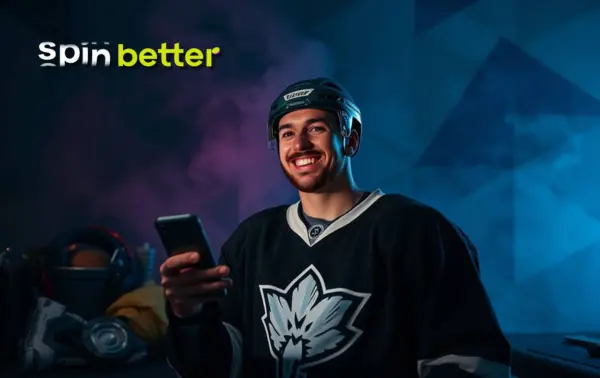
How to verify
Verification of a SpinBetter user is inevitable, but there is no specific timeframe for when it will be carried out. At the same time, clients themselves are interested in fully introducing themselves to the administration, because the rules of many of our bonus offers unambiguously state: without verification, it will not be possible to claim rewards.
Before verifying anything, a player must fill out a personal account form – we will verify the documents with the data specified by him. After that, the administration can at any time (and especially with suspicious or atypical activity, attempts to activate bonuses) request verification. The request will contain the necessary information about what and where to send; as a rule, any ID with a photo, name and date of birth sent to our security service mail ([email protected]) will suffice. The scan or photo must be clear enough to make out the text.
We reserve the right to carry out repeated or in-depth verification. Such a request may be made if a player logs in from an unfamiliar IP (e.g. on a different continent), requests a withdrawal to new details, or spends suspiciously large amounts of money through the game account.
Common problems with registration and how to fix them
Despite the fact that the registration procedure is designed to be as simple as possible, some customers may have problems during account creation. We in no way want you to abandon your previous decision to become our client, so we offer ways to solve abnormal situations.
Site does not open
This is a typical problem that we get complaints about quite often. The root of it lies in the fact that some states do not welcome online gambling at all, while others only allow establishments with a local licence to enter the local market. SpinBetter only has a Curaçao licence; theoretically we could get other licences, but this would result in tax charges on winnings and other deductions, which would have a very negative impact on customer payouts.
To bypass the state blocking, use a VPN (even free of charge) or check the address of a working mirror with our support service ([email protected]). Take into account that in some countries your actions may be considered as an offence, so make sure that you will not be punished beforehand.
The account already exists
This message means that you cannot link your SpinBetter account to the phone number or email address provided, because these contacts are already in our database. Think carefully: you may have already registered with us at some point in the past, in which case you will need to regain access to your account by simply using the Forgot Password? option in the login window.
It is also possible that you have made a typo and entered someone else’s contact instead of your own. When registering by phone number, it also happens that the registration was done by the previous owner of the contact; in this case you should not restore access from someone else’s name, but contact the administration to solve the problem.
Unable to activate an account registered via email
To activate your account, you need to follow the link from the email we sent you. The letter usually arrives within minutes, and if it is not there, check your Spam folder, because filters often define our correspondence in this way. If our email is not in Spam, you may have entered your email with a typo; try registering with your real email now.
If there is a letter, but you cannot follow the link using the standard method (by clicking), try copying it and pasting it into the address bar. If this doesn’t work, try to open the link in another browser – as a rule, this works without fail.
Conclusion
Registration at SpinBetter opens up a full range of opportunities for customers – now you will be able to play for real money, using the entire range of entertainment presented, and you will also receive regular bonus offers. The whole process will take the client no more than a few minutes, and the procedure can be completed on both desktop and mobile devices.
There are not many requirements for the potential client: he must be of legal age and not be an official ludomaniac, also he should provide reliable personal data and be prepared to have this information checked. In addition, you can’t manage accounts on behalf of other people, nor can you create more than one account in your own name.
Even if you encounter unforeseen obstacles during the account creation process, don’t get frustrated: they are usually resolved quite easily. Once you’ve managed to complete your registration, make your first deposit to receive a generous welcome bonus.
 AR
AR UAE
UAE JO
JO EG
EG BG
BG BI
BI CS
CS DA
DA AT
AT CH
CH DE
DE GR
GR AU
AU BD
BD IN
IN LK
LK NZ
NZ PH
PH PK
PK TZ
TZ EN
EN ZA
ZA ZM
ZM CL
CL ES
ES ET
ET FI
FI CA
CA FR
FR HR
HR HU
HU IT
IT KZ
KZ KO
KO LV
LV NO
NO BE
BE PL
PL BR
BR PT
PT RO
RO RU
RU SK
SK SL
SL AL
AL SR
SR SV
SV UZ
UZ